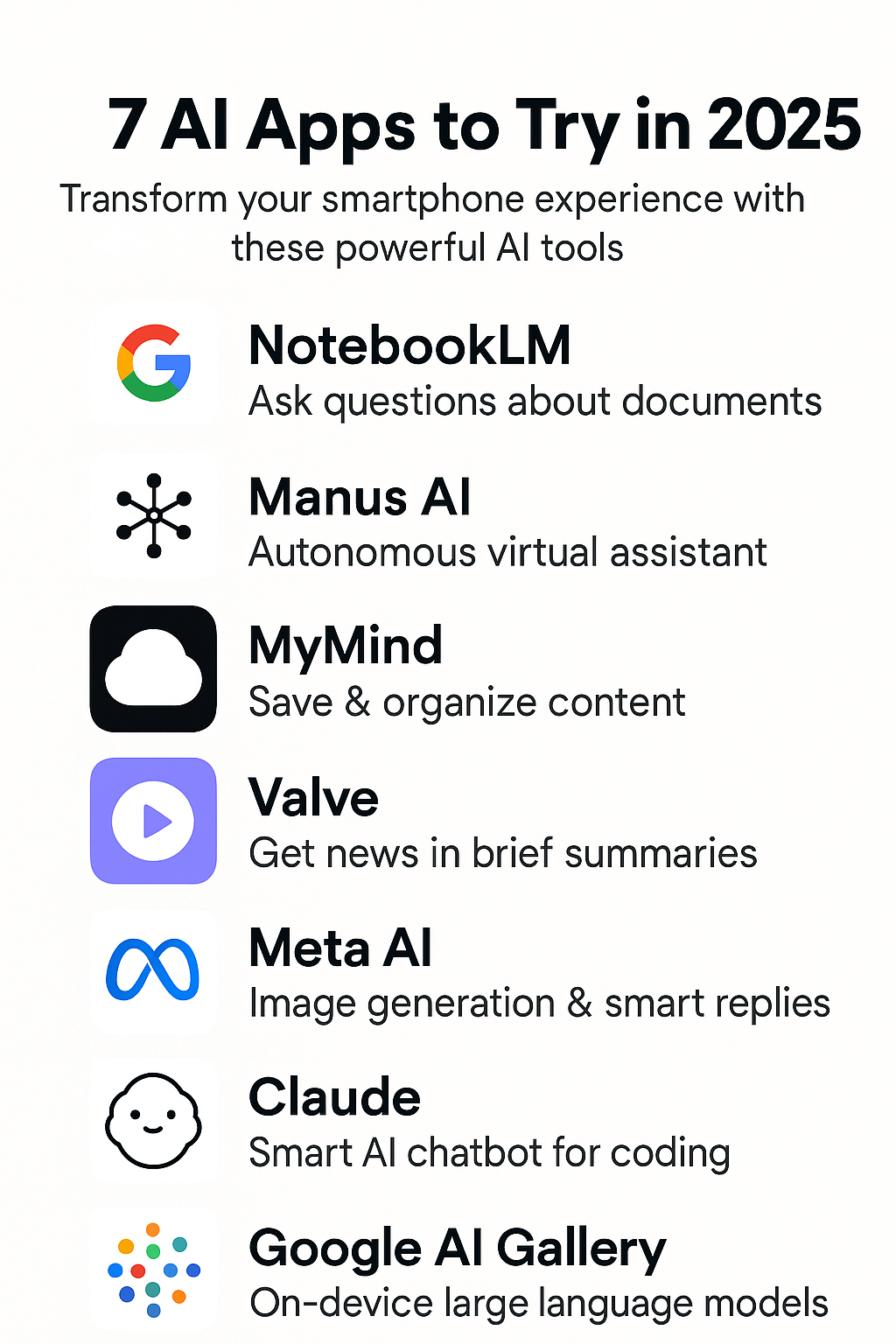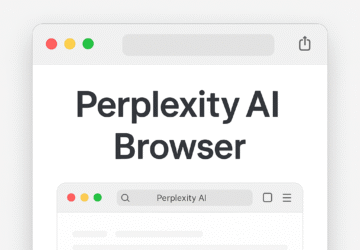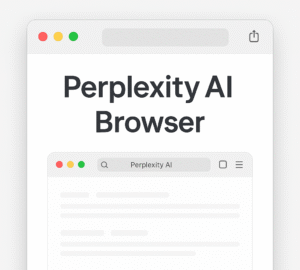Google’s latest AI image generation model, Imagine 4, is setting a new benchmark in visual creativity. Designed for improved prompt accuracy, richer detail, and smarter text integration, this tool is redefining the standards for AI-generated visuals. Whether you’re a digital artist, a content creator, or just exploring the world of generative AI, Imagine 4 is an exciting addition to your creative toolkit.
What Makes Imagine 4 Special?
Imagine 4 focuses on finer detail rendering, stronger prompt adherence, and better text incorporation—three critical elements for high-quality image generation. It’s available on multiple platforms including Google Gemini, WISQ, and OpenArt, giving users flexibility in choosing their workspace.
Key Features of Imagine 4:
- Higher Resolution: Generates 16:9 images at 2816×1536 resolution
- Improved Realism: Enhanced hand anatomy and texture detailing
- Advanced Prompt Understanding: Captures complex concepts with fewer errors
- Text Handling: Capable of inserting legible, context-aware text into images
Hands-On Testing and Real Results
During real-world testing, Imagine 4 produced a wide range of images from lifelike portraits and bookshop storefronts to creative fantasy landscapes. It delivered solid results in facial expressions, material textures, and object placement.
However, like most AI models, it still has limitations. Reflections, overlapping text, and spatial logic in some scenes (like sidewalks and streets) can occasionally miss the mark. Prompts involving text-heavy signage or layered visual elements may require tweaks or reruns.
Use Case Examples:
- A cozy portrait of an elderly woman enjoying coffee
- A fantasy fox reading a magical scroll
- A futuristic cityscape glowing under a sunset sky
- A whimsical alien delivery spaceship labeled “Swift Star Express”
Platforms to Try Imagine 4
You can test Imagine 4 across several services:
- Google Gemini: Integrated with natural language AI chat, generates one image per prompt with watermark.
- WISQ (Google): Allows multiple aspect ratios, no watermark, and currently free.
- OpenArt, Replicate & Others: Feature multi-image outputs with more customization.
Each platform provides unique capabilities, so try them based on your needs—whether it’s for artistic creation, marketing, or social media visuals.
Pros and Cons at a Glance
| Pros | Cons |
|---|---|
| Crisp detail and texture rendering | Reflections and spatial depth may be off |
| Accurate facial features and hands | Text can still appear inconsistent or wrong |
| Available on multiple free platforms | Some limitations with signage and prompts |
| High-resolution output | Only one image per prompt in Gemini |
Final Thoughts
Google’s Imagine 4 model is a major step forward in the AI art space. Whether you use it through Gemini for seamless chat-based interaction or through WISQ for broader formatting control, it delivers impressive results. While not perfect, its rapid improvements and versatile access make it a must-try for anyone interested in the future of AI-generated visuals.